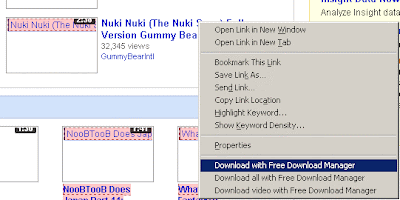Still confuse on how to download a Youtube video? and anything? Haha. First of all, you must download Free Download Manager (FDM). FDM is a download manager that supports resumable downloads and multiple simultaneous downloads. You can choose between regular FDM or FDM Lite. FDM Lite contain only download manager program without any plugins. Regular FDM includes video conversion plugin, bittorent plugin, uploads plugin and language pack. After download, install it.
Next, open your browser (i.e. Mozilla Firefox). Go to Youtube.com or any web you wish. Right click the video title and click Download with Free Download Manager.
Decide where you want to save downloaded video. OK.
Besides download video, if you download a zip file, FDM gives you option to preview the zip files before download them. Even you don't assign FDM to download something, if you let FDM start on Windows startup, it will take over your downloading action because it is able to monitor any download activities.
Update:
You now can download Youtube video directly from the site by clicking on Download MP4 button. Go to My Videos -> Uploaded Videos.
Picture taken from labnol.org. Anyway, you can still use Free Download Manager to boost your download speed.
Sunday, May 24, 2009
How to Download Youtube Video and Anything
Monday, May 4, 2009
iTunes Store and m4p File Extension
Since iTunes Store launched on April 2003, it has become the most famous software-based online digital store. On the iTunes Store, individual songs were sold for the same price with no subscription fee.
Musics in iTunes Store are in the protected AAC format, called m4p file extension. File extension m4p is fairly new, which is an audio format that is purchased from Apple's Music Store (iTune) and is protected by a Digital Rights Management scheme. File extension m4p has smaller size than mp3 with equal quality. .m4p file format was created by Apple to protect .m4p files from illegal distribution.
Once you buy a music file in .m4p format, you can play them with most media player; iTunes, QuicTime, Winamp, RealPlayer, Media Player Classic or others. If Windows is unable to play this file extension m4p, you may need to install apropriate player or may have registry errors. To solve this problem, simply install the applications above and/or scan your registry for errors.
Though there a lot of media players support .m4p files, you can only play it in limited numbers of portable media. In the past, file extension m4p only playable on few digital music players that is support .m4p files. Fortunately, now available song in iTunes Store sold in iTunes Plus song. iTunes Plus songs are free of burn limits and digital rights management (DRM). So the musics your buy from iTunes Store you can play it on iPod, Apple TV, Mac and WIndows computers, and more media players.
Friday, May 1, 2009
The Magic in Video Editing
Do you have a lot of video tapes at home taken during the holidays, birthday parties, summer getaways, and many other special occasions? Perhaps some of them are merely sitting on the shelves and accumulating dust. Travelers usually carry camcorders because they want to have fun memories and souvenirs from a foreign place they’ve visited. Piles of video tapes are often no longer viewed but the magic in video editing changes that.
Digital camcorders are cheaper these days and so you can easily capture videos of high quality. If you have a capture card, good editing software, and computer at home, you can start editing the videos you’ve collected over the years. Once you have the final output, you can now watch it together with your friends.
Magic requires you to have windows 98, ME, 2000, or XP in order to use such program. It supports media formats like WMA, AVI, ASF, SND, WMV, AIFF, MPEG, AU, and QuickTime.
What can you do using Magic?
You can capture videos by simply using FireWire or USB input device. You can also give good grade effects to the videos you’ve collected. The video and audio components can be edited separately even if it is a single file only. Like other editing programs, you can also decorate the videos with over 150 transitions. It is also possible to overlay tracks with the use of Magic. Video files can be added with voiceover and background score. The timeline is one the most important windows in the editing software. In Magic, you can combine different file formats on the timeline.
If you think that these are all the things that Magic can do, you’re wrong. Other features that Magic offers are the following – include text titles, trim audios and videos, create DVD or VCD file formats, change contrast and color, rotate and zoom in/out video angles, and export videos to digi-cams.
Your videos will look like the videos created by the pros in no time. With Magic, professional editing is no longer expensive. The interface is drag and drop which makes it easier to capture the footage into the timeline. This is also the time to add background music, title effects, scene transitions, and other effects to finish your masterpiece. On the timeline, you can also add others file formats like WMV, AVI, JPEG, MPEG, and ASF. You can create a unique video or movie output in a matter of minutes.
The MPEG format is required if you want to create DVDs, SVCDs, and VCD. You can create a movie in PAL or NTSC standards.
The volume of the tracks in the video can also be displayed so that you can instantly change the audio clip’s volume to create dopler effects, fade outs, fade ins, and other volume effects.
With Magic, you can split, join, trim, crop, merge, and modify color of the video files. The transitions make it even more interesting for users to create ordinary videos which look like great art works.
It doesn’t really matter whether you’re a pro or an amateur. You see, with Magic, the basics are easily learned and in no time, you can start working on your video productions. It costs $39.95 but you can also try the trial version by downloading it.
Is Magic for you? Try it now and see if it works great.
Seven Free Downloads for Video Editing
For those who have already tried creating their own home videos, you can make use of these seven free downloads for video editing.
If you try to search the internet, you will notice that there are lots of software programs out there ranging from below $100 to over $500. Well, here’s great news – you can also download certain video editing programs for free. Even if you don’t have money, you can still use a decent video editing tool but you need to spend some time browsing the web.
For newbies, it would be best to make use of these free software programs so that you will learn the basics of video editing. Once you get used to using different software programs, you can now purchase complex ones that offer special effects and other fun stuffs. Commercial software programs are too complicated for beginners so you’d be better off with free software.
The top 7 downloadable video editors are the following:
Latest personal computers now have pre-installed video editors, the Windows Movie Maker. You can create new videos/movie and edit or share them. With a few drags and clicks of your mouse, you can create a movie. You can exclude bad shots and get only the best scenes. You can save the movie and perhaps share it via the internet, in a CD, or through email. If you save it on your computer or camcorder, you can play it over and over again.
For Mac, you can use the Apple iMovie. This is one of the easiest ways to create your own video. You can add new clips to your existing project or replace them. It also allows you to edit the audio as well. This software is free only if you have a Mac system. When the Advanced Tools are shown, you can use additional options like green-screen effects, picture-in-picture, and cutaways.
For Linux and PCs, you can use the Zwei-Stein freeware. You can make use of the advanced features it offers like making custom effects or you can also do panning and cropping.
Debugmode Wax may be outdated but it’s still great for video editing. The visual effects are flexible and so you can easily create superb video sequences.
Jashaka can be used for Linux, Mac, and PC. It makes use of the OpenML and OpenGL hardware which allows users real-time interactivity. The platform comes with image processing, paint, and full CG modules.
Virtual Dub offers very simple editing tools. If you’re an advanced editor, this software is not for you. If you have an existing video footage, you can use this software to make clean and simple edits. It can handle AVI files, read MPEG-1 and BMP images.
These six software programs are downloadable. Only then can you use the software to create or edit videos or movies. If you want to use another good online tool, you can use Jump Cut. However, this can only be used online and you can’t download it. With this tool, you can cut videos; add effects, photos and titles. With Jump Cut, you can upload media, share them, remix, create new movies, or publish it for your friends.
For your video editing needs, get a suitable software program. The free software are easy to work on and you will hardly encounter any problems.